Getting Started
Test Aesop Player on your Android phone or tablet
1. Requirements
You need a smartphone or a tablet ("device") running Android, preferably
It will run on versions as old as 4.2.x (API 17), with some limitations when using the dedicated player features.
Android 5.0
,
or newer.
The Aesop Player has features for making a dedicated player, one that will do nothing but be an audiobook player. That's completely optional and unless you set that up it's just like any other application.
An Internet connection is usually needed during installation, but it is not necessary when listening to audiobooks. See Hardware Considerations for more on hardware requirements, particularly if you are making a dedicated player.
2. Install Aesop Player
Open the
Play Store
app on your device,
search for "Aesop Player" and tap "Install".
It will ask for various permissions (so it can access books and adjust its settings). Grant them.
It will also ask for permission to upload crash and usage statistics. That's up to you, but if
something goes wrong, we'll be more likely to be able to fix it with that information.
There are further details here.
You can change your mind later.
Not Using Play Store
If your device doesn't have the Google Play Store Early versions ran on the Kindle Fire, but we have not recently tested with it, so we don't know for sure if it works at all. The Fire will have all the limitations of a 4.2+ devices, and a few more. (e.g. Kindle Fire) , you can download the Aesop installation APK file directly from GitHub. You may need to enable permissions to install it. See this for details. Open the downloaded file on your device to If you don't have internet on the device, the APK could be installed using a SD card or USB drive. install.3. Open Aesop Player
The first time you start the Aesop Player, both the Android System and Aesop itself will have a few questions for you, just like most other Android apps. Some are related to your security and privacy, and some are technical decisions that either the application cannot figure out on its own, or that the Android system requires you to make. These vary a lot between different models of Android, and even the order is variable.
Launcher selection
This is uncommon, but is likely to be the first question if it is asked. If Android does give you a choice of a launcher, DO NOT choose Aesop. Choose the default launcher, and click "Always".
File system access
Choose "allow", otherwise you'll not be able to read any books you install.
Send Feedback
This is asking you to allow Aesop to send technical details (particularly crash information) back to us. Aesop will operate identically whichever choice you make, unless something goes wrong. If you allow it, and something goes wrong this will give us some idea of what went wrong so we can (hopefully) fix it. We're careful not to gather any PII (not even book titles). We have no idea who the error report is from, so there will be no direct response. We hope you'll choose "Allow", but it is your choice completely. If you change your mind you can change the decision in Settings.
Text to Speech
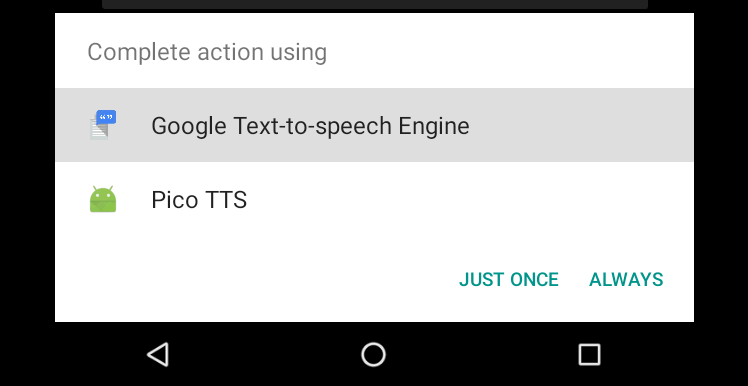 Text-to-Speech engine selection.
Text-to-Speech engine selection.
You may be prompted to choose a Text-to-Speech (TTS) engine. Choose one (Google is a safe bet - this can be changed later) and tap "Always".
Text-to-Speech is used by Aesop Player to read audiobook titles. If it doesn't work, check the FAQ for help.
4. Play with the app
Aesop will prompt you to download sample audiobook excerpts from within the app so that you can start testing it right away. These are short and will only take a few moments to download and install.
Aesop will display a few one-time-only hints. When you tap the screen they will disappear.
Play, pause, swipe left and right to change books, test flip-to-stop and other features. Settings is entered by tapping the "gear" icon. There is a setting (disabled when first installed) to make it hard to accidentally enter settings. See the Controlling Unintended Access to Settings for details. See Configuration Guide for other configuration information.
 Flip to stop playback.
Flip to stop playback.
5. Install audiobooks to the device
There are a number of ways to install audiobooks on Aesop. Some involve the use of a computer, some involve using the Internet, and there are other ways.
Since in all likelihood you have an internet connection on the device at the moment (since you just installed it), downloading a book from the internet is particularly easy.
We have prepared a short "mini-book" to use as an example to download. You could of course go to one of the web book providers and download a book of your choice as your first download, but this mini-book serves two purposes. One is an example download that's much smaller than a full-sized book. (It's under 10 minutes play time.)
The other is that it's a tutorial on how to use the Aesop Player, in spoken form. It only touches on those things the "user" (see "roles") would care about, and does so trying to It attempts to balance the competing demands of knowing that the target audience probably is limited in their abilities without simply presuming those limitations exist. This is a place where feedback based on user experience would be particularly helpful; if you have suggestions, contact us at the mail address below. avoid as much technology as possible. If you have read the User Interface section, there's nothing new in it. However, it may be useful for the user of a dedicated player to hear it explained by someone "authoritative", and also to have something they can reread if they This book is treated (very slightly) specially — it is never marked as "Completed", so it never will be a candidate for automatic deletion, although it can still be deleted manually. forget something.
For this example you can choose a real book or the mini-book. There's a detailed discussion of other alternatives here. (If you have a very slow or expensive Internet connection, look at one of the other alternatives, particularly if you want a full-sized book; audiobooks tend to be fairly large.)
-
Choose a book to download.
You can either choose the mini-book above, or get a book from an audiobook provider.
First, on the phone or tablet, start your favorite Web browser and navigate to a book provider.
- The Aesop Player's mini book can be downloaded from this page. Navigate to this page on your device, then tap here.
-
Choose a free (no DRM) Internet audiobook provider as suggested in the
FAQ,
or anywhere you happen to know of.
For now, choose one that downloads whole books as zip files, which is most of them.
Pick a book you want to read and download it.
There are additional FAQs for getting library books here and here.
Downloaddirectory. - Return to Aesop, then go to Settings (the "gear" icon) and click on the New Books button along the bottom edge of the Settings screen. (See here for an image.)
-
You will be presented with a list of candidates that look roughly like book downloads to Aesop.
Among them you should find the book you downloaded.
Aesop will have tried to figure out the proper title and will display it.
(If you have a lot of clutter in
Download, be patient while Aesop digs through the clutter.) - Click on the checkbox to the left of the entry for your new book, and then, at the upper right, the INSTALL button. (For now, be careful not to check on any of the clutter.)
-
The Aesop player will display the names of the sub-files in the zip file as it unpacks
them. (Sometimes the zip file has them "in order", sometimes not. It doesn't matter.)
The entry will disappear from
Download. (See here for why.) - Return to the main Aesop screen and navigate (swipe left or right) to your new book. Aesop does not change the book currently being played when adding (or deleting) books. (Although it will pick another book if you delete the current book.)
Note: When Android 11 was released, changes were made that forced many applications, including Aesop, to behave slightly differently even on older devices. The sequence above does work with those changes, but many similar operations that used to work might not work. There are details here.